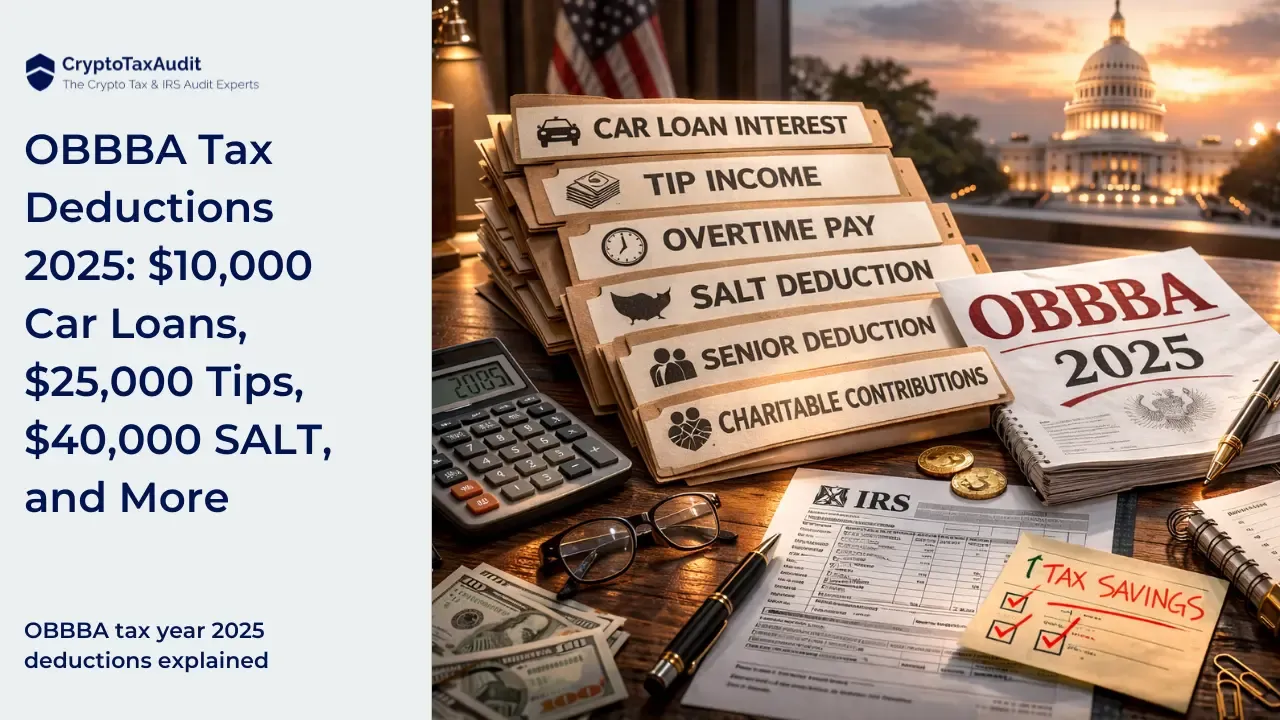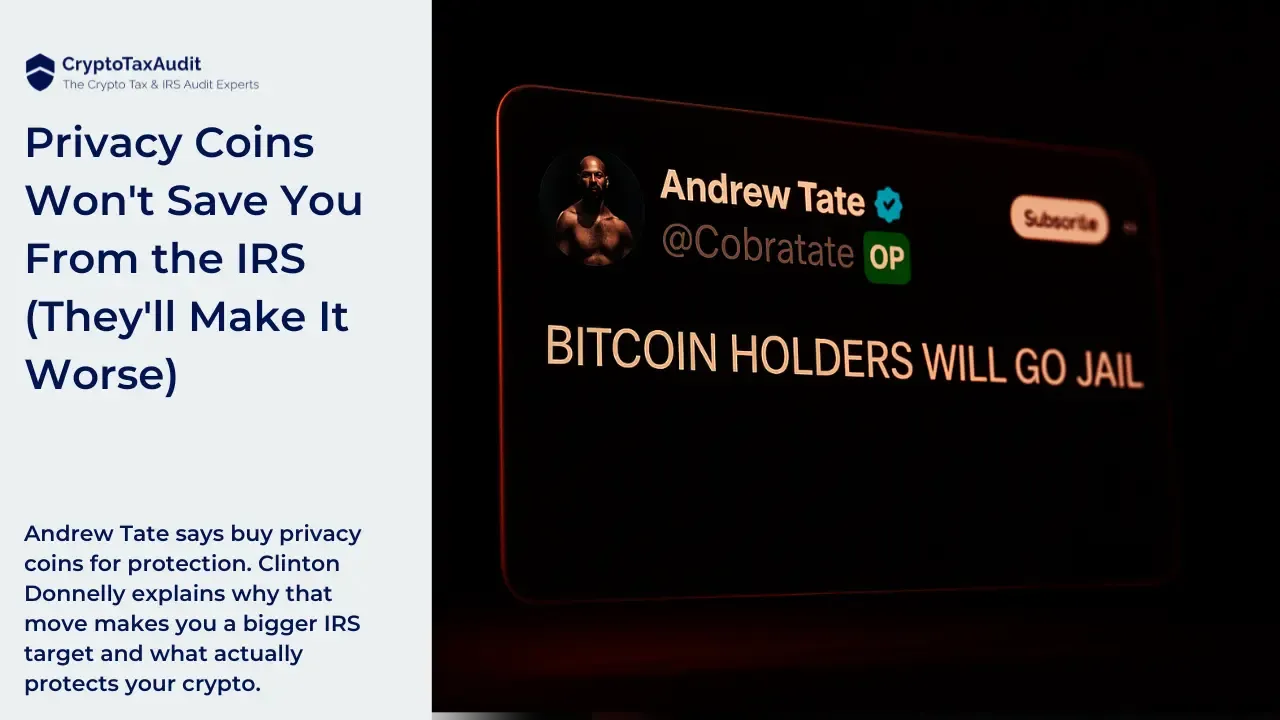Safe Harbor Plan Overview: Step-by-Step Guide to Inventory Snapshot
Key Takeaways:
-
The IRS Safe Harbor rules require a snapshot of your crypto portfolio as of 12/31/2024.
-
This includes all wallets, exchanges, staking/lending platforms, and custodial services.
-
Screenshots must show ticker, amount, wallet address, and timestamp.
-
EVM wallets require separate snapshots per blockchain network.
-
Missing this step may trigger IRS reallocation using FIFO and increase your tax bill.
-
CryptoTaxAudit offers a free Safe Harbor Allocation Plan to simplify compliance.
What Is a Crypto Inventory Snapshot and Why It Matters for IRS Safe Harbor
The inventory snapshot shows each cryptocurrency balance by account and wallet. This is the portfolio of each account or wallet on 12/31/2024.
This is similar to businesses that take stock of their products and inventory at year end. You are taking stock of the cryptocurrencies that you hold in each of your accounts and wallets.
Once the screenshot is taken, do not make any transactions until the following day.
Pro Tip: The snapshot should include cryptocurrencies you own that are held in validators, staking pools, liquidity pools, borrowing or lending protocols and accounts, and other situations where you own the cryptocurrency but it is being held by a third party.
Step-by-Step: How to Take a Compliant Crypto Inventory Snapshot
Centralized Exchanges:
For each centralized exchange that you use, access the portfolio view of your account which shows how much of each cryptocurrency you hold. Take a screenshot of your portfolio that includes:
- The ticker of the cryptocurrency and amount.
- The date and timestamp showing 12/31/2024.
Save the screenshot and name the file after the centralized exchange or account name.
Pro Tip: Make sure to capture all subaccounts. Some centralized exchanges may have separate accounts for spot trading, staking and earnings, futures trading, lending or borrowing, among others.
How to Capture Wallet Balances Using Blockchain Explorers or Wallet Apps
There are two ways to take the inventory snapshot of each wallet.
- Access the portfolio view directly in the wallet application.
- Access the portfolio view using the blockchain explorers.
It is recommended to use the online blockchain explorers to access the portfolio balances of each wallet. A list of blockchain explorers is at the end.
You must take the portfolio snapshot by each individual address that includes:
- The ticker of the cryptocurrency and amount.
- The date and timestamp showing 12/31/2024.
- The wallet address.
EVM wallets (Ethereum Virtual Machine), like Ethereum, Binance Smart Chain, Avalanche, Polygon, among others, share the same wallet address. Take the portfolio snapshot by each separate network. This is required to comply with the Safe Harbor. Further instructions on how to take the inventory snapshot for these networks are at the end.
Pro Tip 1: Include NFTs in the snapshot. This will ensure the allocation and future cryptocurrency calculations are accurate.
You do not need to include worthless airdrops (NFTs or tokens), scam tokens, or other unsolicited tokens.
Pro Tip 2: You may be able to print the entire page to PDF. However, check that the PDF printing function provides a timestamp. You may need to use a different browser for the date and timestamp to appear.
Inventory Snapshots for Other Custodial Services and Third-Party Platforms
For other custodial services that may be used, the instructions are the same as the centralized exchange.
Why Inventory Snapshots Are Required by the IRS Safe Harbor (Rev. Proc. 2024-28)
The Revenue Procedure 2024-28 Safe Harbor requires the snapshot to be taken. Without this, the Global allocation described in the revenue procedure is not possible.
By not complying with the safe harbor requirements, the IRS would be able to recalculate prior year transactions using FIFO by-account, potentially resulting in more tax liability.
List of common blockchain explorers:
Solona: https://solscan.io/
Bitcoin: https://blockpath.com/, https://www.blockchain.com/explorer
Ethereum: https://etherscan.io/
Avalanche: https://snowscan.xyz/
Polygon: https://polygonscan.com/
Binance Smart Chain: https://bscscan.com/
Arbitrum: https://arbiscan.io/
Optimism: https://optimistic.etherscan.io/
Polkadot and related parachains: https://www.subscan.io/
Cosmos Ecosystem: https://www.mintscan.io/
EVM Wallet Snapshot Instructions Using DeBank or Blockchain Explorers
Method 1: Checking EVM Wallet Balance on DeBank
1: Go to DeBank in your web browser.
2: Enter Your Wallet Address:
a: On the homepage, locate the search bar.
b: Paste your EVM wallet address (this can be from Ethereum, Binance Smart Chain, Polygon, or other compatible EVM networks) into the search field and press Enter.

3: View Your Wallet Dashboard:
a: Under the Portfolio view, select the network.
b: Take the portfolio screenshot of each individual network
c: Include the entire page to capture tokens held in liquidity pools, staking pools, or other protocols.
d: Include the timestamp.


Method 2: Checking EVM Wallet Balance on a Blockchain Explorer
1: Choose the appropriate blockchain explorer to take the snapshot.
a: Ethereum: Etherscan
b: Binance Smart Chain: BscScan
c: Polygon: Polygonscan
d: Or similar for other networks.
2: Enter your wallet address.
a: Find the search bar on the blockchain explorer’s main page.
b: Paste your wallet address in the search field and press Enter.

3: View wallet balance.
a: Under Overview, click the wallet icon next to Token Holdings
b: Expand the rows to 100.
c: Take a screenshot of each page.
d: Include the wallet address
e: Include the date and timestamp.
f: Include the date and timestamp.


Final Reminder: Protect Yourself by Completing Your Snapshot Before Year-End
Taking an accurate and timely inventory snapshot is a critical step in complying with the IRS's Safe Harbor requirements for 2024.
By ensuring that all cryptocurrencies—whether held in exchanges, wallets, or third-party services—are documented correctly with proper timestamps, you'll be better positioned to avoid costly missteps in your tax reporting.
This proactive approach will not only help maintain compliance but also safeguard you from potential recalculations that could lead to higher tax liabilities.
At CryptoTaxAudit, we provide expert guidance and planning services to help you understand these changes.
Our Safe Harbor Allocation Plan is designed to align with IRS requirements and simplify your tax reporting process. This is completely free of charge and with no obligations!
Don't wait until the deadline; start planning now to secure your crypto investments against future tax challenges.
Related Articles: Massive Changes in IRS Crypto Tax Regulations: What You Need to Know
Frequently Asked Questions
Q: What is a crypto inventory snapshot?
A: It's a dated screenshot showing your cryptocurrency balances on 12/31/2024. This is required by the IRS Safe Harbor rules to ensure proper gain allocation.
Q: What happens if I don’t take an inventory snapshot?
A: Without a snapshot, the IRS may default to FIFO by-account calculations, which can increase your taxable gains and result in a higher tax bill.
Q: Do I need to include staked or loaned assets in my snapshot?
A: Yes. Include crypto in validators, staking pools, lending platforms, and custodial services — even if they’re held by a third party.
Q: What if my EVM wallet holds tokens on multiple networks?
A: You must take separate snapshots for each network (e.g., Ethereum, BSC, Polygon) using tools like DeBank or blockchain explorers.
Q: How does CryptoTaxAudit help with the Safe Harbor plan?
A: We offer a free, no-obligation Safe Harbor Allocation Plan to ensure your snapshot and allocation process meets IRS requirements.